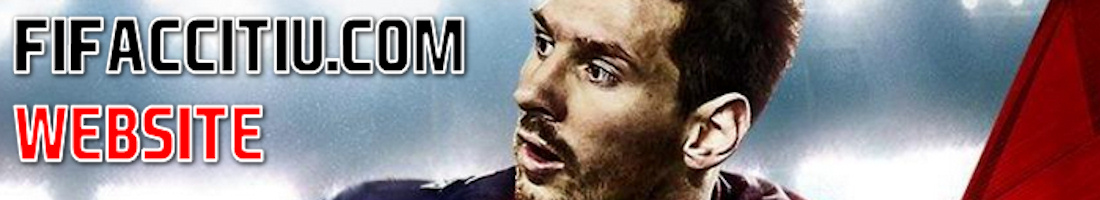FMizer is an application, written in python, which job is to import the stats of over 4000 players of Football manager database in FIFA 14 editing the standard database of the game FIFA 14.
The results are an improvement of gameplay and better player representation of player style of game on the field.
Download:
http://j.gs/3Lr8
Use:
-Unzip the files in any folder
-Rename your db in this way : FIFA 14\game\data\db\fifa_ng_db.db in FIFA 14\game\data\db\oldfifa_ng_db.db
-Run FMizer.exe as ADMINISTRATOR.
-Push OPEN DATABASE
-Choose the DB in FIFA 14\game\data\db\oldfifa_ng_db.db to open
-Push SAVE DATABASE
-Choose the DB file name to save FIFA 14\game\data\db\fifa_ng_db.db
-Wait some minutes (a dark DOS Window will appear) until the app show the window completed.
-Enjoy!
———————————————————————–
Career files for better Career Mode:
http://j.gs/3Lr9
Use:
-Unzip the files in a directory and copy them in:FIFA 14\Game\dlc\dlc_FootballCompEng\dlc\FootballCompEng\data folder.
-Overwrite the file or before backup them.
-Regenerate with i68 regenerator http://adf.ly/1736400/banner/http://fifamania.com/index.php?option=com_docman&task=cat_view&gid=103&Itemid=61&lang=it and enjoy.